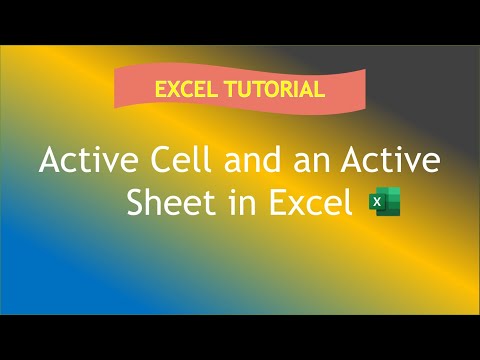In spreadsheet programs such as Excel or Google Sheets, the active cell is identified by a colored border or outline around the cell. The active cell is always on the active worksheet.
How to Identify an Active Cell and Worksheet in Excel
The active cell is also called the current cell or the cell that holds the cursor's focus. Even if you have multiple cells selected, normally only one has the focus, which is selected by default to receive input. Data entered using the keyboard or pasted from a clipboard, for example, is sent to the cell that has the focus. An exception is when an array formula is entered into multiple cells at the same time.
Similarly, the active worksheet, or current worksheet, is the worksheet that contains the active cell. Like the active cell, the active worksheet is considered the focus when performing actions that affect one or more cells — such as formatting — and the changes are made to the active worksheet by default.
The active cell and worksheet can be easily changed. In the case of the active cell, clicking on another cell with the mouse pointer or pressing the arrow keys on the keyboard both result in a new active cell being selected.