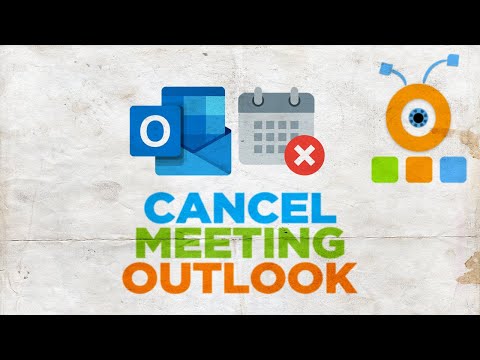This article explains how to cancel meetings in Outlook, including recurring meetings, removing attendees, and rescheduling. The instructions in this article apply to Outlook for Microsoft 365, Outlook 2019, Outlook 2016, and Outlook 2013.
How to Cancel a Meeting in Outlook
To cancel and delete a meeting from the calendar in the Outlook desktop app:
Go to the View Switcher and select Calendar.
Find the meeting in the calendar and double-click on it.