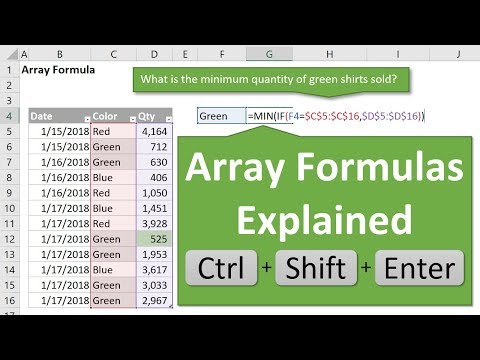The best way to understand how to combine the MIN and IF functions in Excel is by example. This tutorial example includes heat times for two events in a track and field event: the 100-meter and 200-meter sprints, and applies to Excel for Microsoft 365, Excel 2019, Excel 2016, Excel 2013, and Excel 2010.
Excel Array Formulas Explained with MIN and IF Functions (Part 1 of 5)
Using a MIN IF matrix formula, you can find the fastest heat time for any race with one formula.
The task of each part of the formula is as follows:
The syntax for the MIN IF formula is: