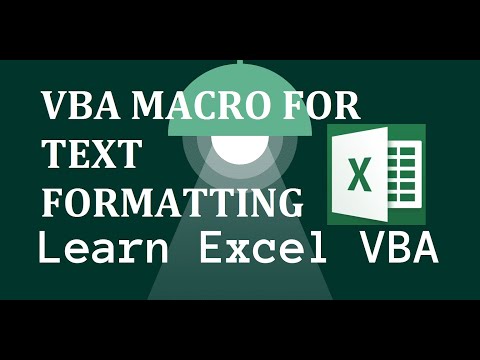This article explains how to create and run a macro in Microsoft Word to format text in a very specific, and often complex, way.
VBA Macro Code for Text Formatting
A macro is a shortcut for performing more than one task. Pressing Ctrl+E or selecting the Center Text button on the ribbon in Microsoft Word will automatically center your text. While this one-click solution may not seem like a macro, it is.
A macro applies your custom formatting to selected text with a single click of a button, so you don't have to manually change the font, text size, position, or spacing.
Although creating a macro may seem like a complicated task, it is actually quite simple. Just follow these four steps.