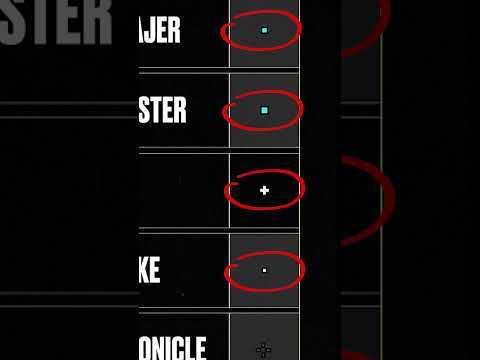Finding the perfect reticle in VALORANT takes time, and it can be an annoying experience when your reticle is removed the next time you start the game.
The BEST Valorant CROSSHAIR Every PRO Uses #shorts #gaming #valorant
It also took me a while to find the best combination for me. After carefully looking through all the pro-player crosshair codes, I chose a personal favorite. However, I lost it when my VALORANT crosshair disappeared when I logged into the game.
My first reaction was to re-add my configurations to the game. However, VALORANT kept removing the crosshairs every time I started the game. Playing with the default settings wasn’t enough for me, so I set out on a journey to fix this issue.
You can only temporarily fix VALORANT’s crosshair deleted bug by saving your current layout via the Export Profile Code option in the Crosshairs panel. If your crosshair disappears, you will need to manually paste the code for your preferred configuration and re-add it to the game.