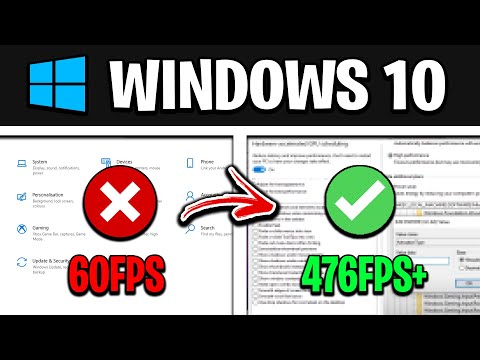We tested it and this is what we found out
How to Optimize Windows 10 for GAMING – Best FPS Settings & NO LAGGING! (UPDATED)
For gamers, the latest version of Windows is a mixed bag. You don’t have to look far online to find complaints from gamers that Windows 10’s gaming performance isn’t what it should be. This isn’t true for everyone, but it seems common enough to warrant some concern.
Every Windows update seems to bring a new round of complaints. It probably started with the first major Creators Update, where many gamers found their favorite title riddled with stuttering and inconsistent framerates.
What helps also seems unpredictable. One of the first successful solutions turned out to be quite simple: Disabling Game DVR in the Xbox app. It helped some, but many saw no difference.