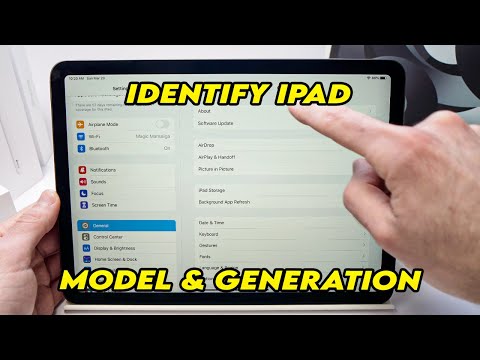If you bought a used iPad and are now wondering, "Which iPad do I have?" You've come to the right place. Recent iPad models have similar designs, so it's hard to easily identify them.
How to Identify Your iPad Model and Generation (2 Ways)
In this article, I will show you how to find your iPad model. This simple but crucial information will help you identify your device and learn more about it. Let’s dive in!
If you know your tablet's model number, you can determine exactly which iPad you have. Apple assigns a unique model number to each generation of iPad when it is manufactured. There are two ways to find the iPad model number. Both methods are described below:
The easiest way to find the model number is on the back of your iPad. Turn your iPad over and look under the Apple logo, then you will see the model number. That is the model number of your iPad.