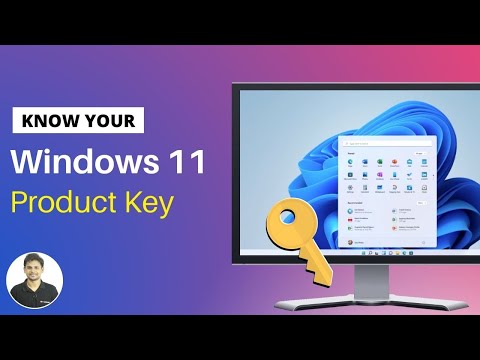Every Windows 11 machine has a product key that is required to activate it. This is useful when you first set up your PC or when you format your system. Either way, if you want to activate your version of Windows 11, you will need your product key. Here's how to find your product key on Windows 11.
How do I find the product key for Windows 11?
Windows product key is a unique identifier for your purchase of Windows. This unique key helps identify and redeem your purchase on Microsoft's server, which helps the company verify and activate your copy of Windows.
The key is needed when you install Windows on a new system to validate your purchase of the operating system and activate it accordingly. If your Windows is not activated, it will expire after 30 days and you will have limited functionality and features on your system during those 30 days.
Depending on where you purchased your PC/Windows license, the key could be anywhere. Here are some common places to start looking to find the physical copy of the key.