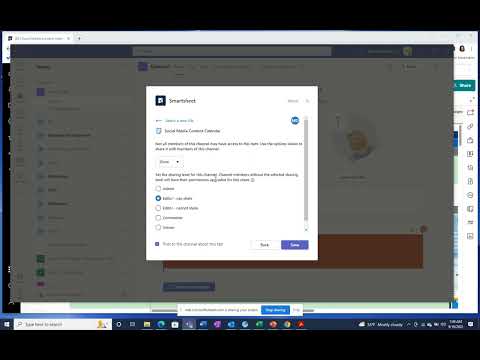Without the right tools, managing your projects and coordinating with teams can be a nightmare. But too many tools can also ruin the whole show if you’re not skilled at optimizing their features and creating harmony between them. Both Smartsheet and Microsoft Teams are popular project management tools that serve different purposes. They’re undeniably useful and, when used together, can take your management game to the next level.
Smartsheet Microsoft Teams Integration Tutorial | How to Use Smartsheet Integration for Teams
Whether you’re compelled to find out or you’re just curious and want to stay in the know, knowing how to add a Smartsheet to Microsoft Teams is a very useful piece of knowledge. Here’s everything you need to know.
Before you add the Smartsheet to a specific team, you need to approve the request for Teams. Here's how to do it.
Sign in to your Microsoft Teams account. You can use the Desktop application or the Web application, either way the process remains the same. For the purpose of this tutorial we will use the Windows app.