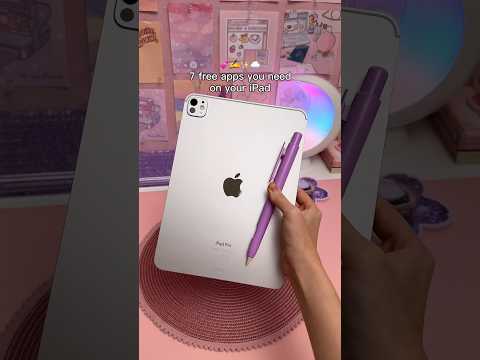This article explains how to check your iPad's app usage history. Instructions apply to iPads running iOS 12 or later.
7 FREE apps you need on your iPad ❤️🔥 apple iPad Pro 2024 | apple pencil | iPad apps
With so many apps on your iPad, it can be hard to keep track of which ones you’re using. However, it’s a good idea to check, especially so you can figure out which apps you can safely delete and free up some valuable storage space on your iPad. Parents may also want to keep an eye on what their kids are doing.
Apple has given iOS users a simple solution to tell them where their time is going and keep screen time in check. It’s called Screen Time.
Open the Settings app on your iPad.