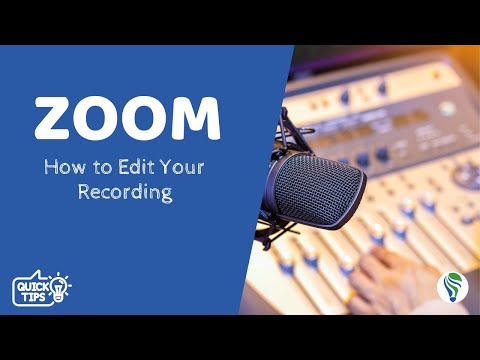Zoom meetings have become an incredible part of the average workday. With the sheer volume of virtual meetings, it’s bound to get confusing as to what happened in which meeting.
How to Edit Your ZOOM Recording (Cloud & Local Files)
Luckily, Zoom allows users to record and save meetings for later viewing. While some meetings are short and sweet, some meetings often drag on forever. In such cases, it’s best to cut out the boring or empty parts so that the real content remains accessible. Read on to learn how to edit a Zoom meeting recording.
Zoom meeting recording needs to be enabled by the host, otherwise the participants won’t be able to record it on their devices. But there is a workaround, as you can still record a Zoom meeting without the host’s permission, but you’ll need some tools to do so.
► How to Record a Zoom Meeting Without the Host's Permission