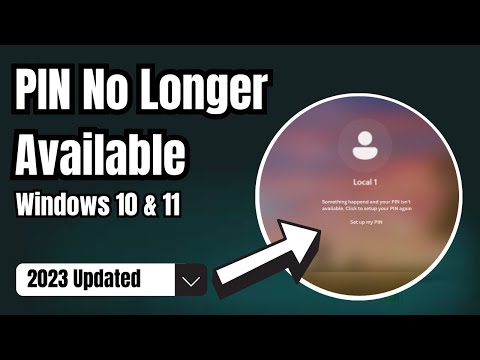Aside from performing a factory reset
FIXED 'Your PIN is no longer available' on Windows 11/10 (2024)
Malware infection, system file corruption, and permission errors can disrupt the PIN login option in Windows. These are some of the reasons why Windows displays the error message “Something happened and your PIN is not available” when you enter your PIN on the lock screen.
"Something went wrong and your PIN is not available (status: 0xc000006d)" is another variation of the error. This tutorial highlights solutions to troubleshoot the error code 0xc000006d and similar error messages.
Shut down your PC and turn it back on before attempting the troubleshooting recommendations below. Press and hold the power button on your computer until the screen goes black. Wait 15-30 minutes for your computer to completely shut down, then press the power button again to turn it back on.