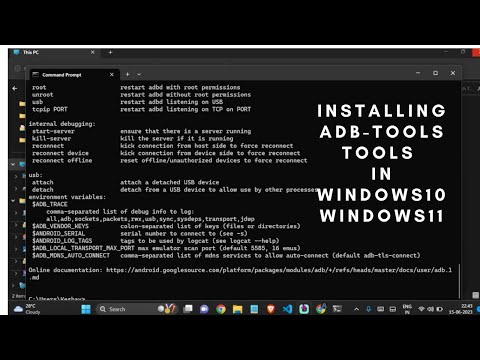You’ll need to install ADB and Fastboot drivers for a few different reasons. For example, you’ll need this if you want to install a factory image — it’s particularly useful if you want to try out Android 11 on your Pixel device. But it’s also useful if you want to flash a TWRP recovery image or a patched boot image (Magisk), sideload an update, transfer files, and more.
How to Install ADB Tools and FASTBOOT Drivers on Windows 11/10
The ADB and Fastboot tools are pretty useful if you’re interested in root and custom recovery stuff, let alone being able to manually install an update using the sideload command. Let’s take a look at how to install ADB and fastboot driver on your PC, but also how to use ADB and Fastboot without even installing them system-wide.
ADB stands for Android Debug Bridge. It works when the device is turned on and booted into OS or Recovery. The tool helps in sending basic Linux commands and a variety of Android-specific commands from the PC to connected Android devices.
Fastboot is a more powerful tool than ADB and only works in bootloader/fastboot mode. It allows you to reflash system partitions on your Android device and requires a device with an unlocked bootloader. It is especially useful if you want to manually update your device or in a rare situation where you accidentally soft-brick your device and need to install a clean stock system image.