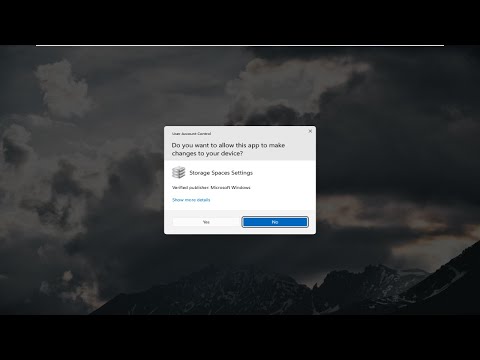Windows 11 introduced a ton of UI changes. The new Settings app now houses most of your settings in an effort to phase out the Control Panel over the next few years. However, these new UI changes can make finding your tried-and-true settings pages a bit tricky.
How to Change Default Sound Output Device in Windows 11
Many users seem to be having trouble changing the default audio device in Windows 11. If you are in the same boat, here is how to change your default audio device.
There are four ways to set your default audio device on Windows 11. These methods will let you change both your default audio input and output device. Follow one of the sections below depending on your preferences.
Here's how to change and set your default audio device in Windows 11. Follow one of the methods below depending on your preferences.