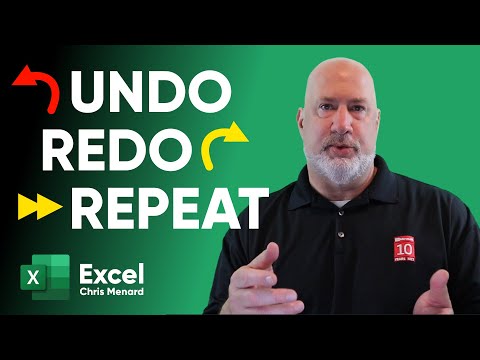Easily manage your most recent actions
Excel Undo, Redo, and Repeat Action | The Basics
With the amount of actions you likely perform in your Excel spreadsheets, you’re likely to make mistakes or need a quick shortcut. Undo, Redo, and Repeat let you quickly reverse an action, redo it, or repeat the same action more than once.
If you're new to Microsoft Excel or haven't done these steps yet, we'll show you how to undo, redo, and repeat actions in Excel in several ways on Windows, Mac, and on the web.
Undoing is one of the most common actions you can perform. Whether you do something by accident or quickly change your mind, you can easily undo what you just did in Excel.