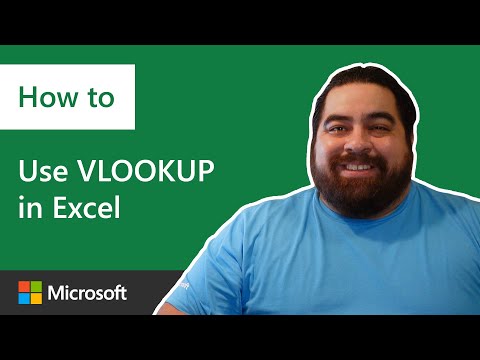Have you ever had a large spreadsheet of data in Excel and needed an easy way to filter and extract specific information? By learning how to use VLOOKUP in Excel, you can perform this lookup using just one powerful Excel function.
How to use VLOOKUP in Microsoft Excel
The VLOOKUP function in Excel scares many people because it has many parameters and multiple ways to use it. In this article, you will learn all the ways you can use VLOOKUP in Excel and why it is so powerful.
When you type =VLOOKUP( in any cell in Excel, you will see a popup window with all available function parameters.
Let's look at each of these parameters and what they mean.