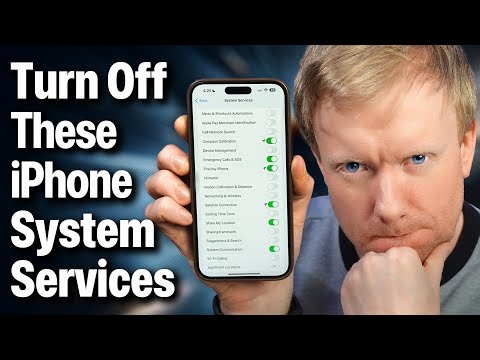Apple has always been committed to providing a secure and private environment for its users. It’s no surprise then that iOS 15, the latest addition to the iOS family, comes with a slew of privacy-focused features. Today, we’ll take a look at the key privacy features of iOS 15 and tell you which settings you should tweak to get the most out of your iPhone.
Disable These iPhone SYSTEM SERVICES Now! [Ultimate Guide]
Before we dive into the topic of improving privacy, it’s important to understand whether iOS 15 itself is private. Apple talked about all the privacy features they’re building into iOS 15 during their WWDC 2021 Keynote , and now that we’ve seen the operating system in the flesh, we want to assure you that it delivers on that promise. The app tracking transparency feature that was introduced in iOS 14.5 has carried over, and there are a few new, cool additions as well.
From hiding your email to making iCloud data inaccessible to hackers, iOS 15 goes a long way to helping you find a sense of security. In the section below, we’ll tell you all about the new features and much more.
Related: How to Get Rid of the 'Oil Painting Effect' on Your iPhone 13 and 12 Camera?