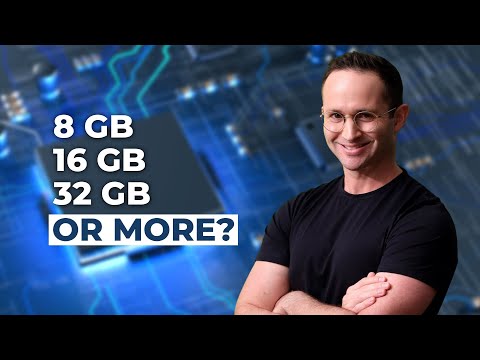Laptops are limited in the amount of memory that can be installed. Access to that memory can also be difficult, depending on the architecture, which limits plans for future upgrades. Some systems even come with a fixed amount of memory that cannot be changed or upgraded.
How Much RAM Should You Buy in 2024?
To determine if your computer has enough memory, look at the minimum and recommended requirements of the software you want to run. Your computer should have more RAM than the highest minimum and at least as much as the highest recommended amount.
Also consider your computer’s operating system. Some operating systems use more memory than others. For example, a Chromebook running Chrome OS runs smoothly on 2GB of memory because it’s highly optimized, but it can definitely benefit from 4GB.
Many laptops use integrated graphics controllers that require a portion of system RAM for graphics. This reduces the amount of available system RAM by anywhere from 64 MB to as much as 1 GB, depending on the graphics controller. If the system uses integrated graphics, consider upgrading the RAM to account for this usage.