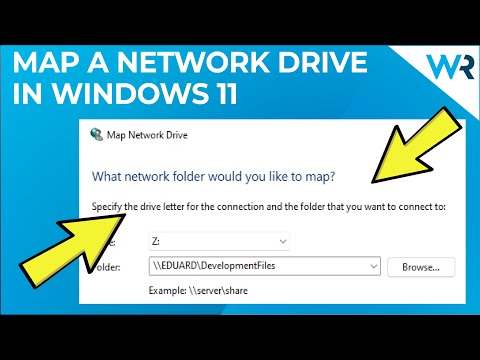This article explains how to map a network drive in Windows 11, so you can easily access shared files from another computer on your network. We'll also look at what the other computer needs to do to enable the share, and what to look for if you're having trouble mapping a network drive.
How to Map a Network Drive in Windows 11
You can map a network drive in just a few steps through the This PC window.
Open File Explorer (WIN+E).
Right-click on This PC in the left column and select Map Network Drive.