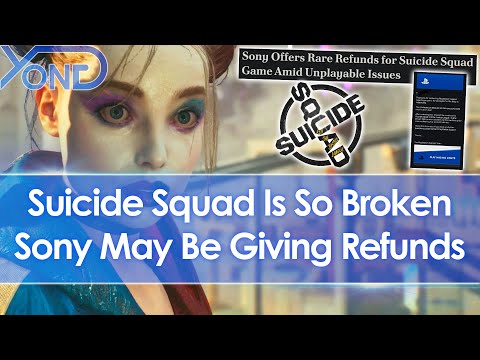Suicide Squad hasn’t exactly had the best launch. The game is in Early Access and has server issues, which is just one of the issues the developer has to worry about. Without getting into too much spoilers, some fans are also unhappy with the fates of some of their favorite characters and how that ends. Whatever your reason, if you’re considering returning the game, here’s how to refund Suicide Kill the Justice League pre-orders on Steam, Epic, PlayStation, and Xbox Stores.
Suicide Squad game so broken with 'unplayable issues' that Sony/PlayStation may issue refunds
Depending on the platform you pre-ordered the game on, each platform has a different return policy. So let’s start with the easiest refunds. If you’re someone who purchased the physical version of the game, you should immediately contact the retailer you purchased it from. Now, it all comes down to their return policy on how long it takes for your refund to be processed.
For the other platforms, these are the steps:
Both Steam and Epic Games offer the best refunds, as you can return your game at any time before release if you pre-ordered it. Just keep in mind that you must have less than 2 hours of playtime in it. Additionally, you have a standard 14 days after the game is released to file a refund. The refund process is more or less the same.