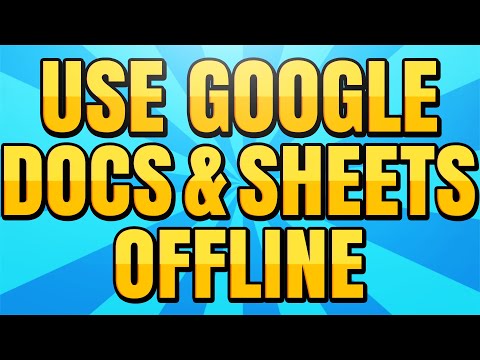One of the shifts we’ve seen in computing in recent years is the shift from desktop software to web apps that load in the browser. Google has been at the forefront of this, with online tools like Google Docs, Gmail, Google Calendar, Google Photos and the rest now accessible from anywhere, as long as you have a web browser and internet access.
How to Use Google Docs Sheets and Slides Offline
It’s easy to see why these apps are popular: there’s nothing to install, and you don’t have to remember to back them up. If you’re switching computers or need to collaborate on something with others, it’s much easier with web apps than working with files and programs stored on a local hard drive.
The only real downside to this way of working is the need to always be online, but in fact the suite of Google Docs, Sheets and Slides software can be used offline to some extent. You can stay creative and productive even if you’re on a plane, or in a remote cabin in the woods, or in the middle of an internet outage.
There is some prep work to be done to ensure that Docs, Sheets, and Slides are accessible offline. It is not simply a matter of launching these tools in your browser when the internet goes down.