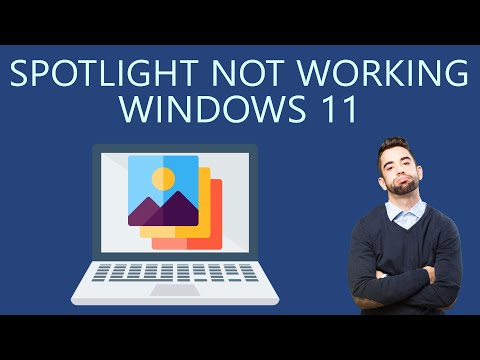Windows Spotlight was first introduced on the lock screen and later added to the desktop in Windows 11. However, since this feature gets its data from the internet, it can sometimes not work as intended. If you are experiencing the same issue with Windows Spotlight, here is how to fix it on your PC.
How do I fix Spotlight not working in Windows 11?
There could be a number of reasons why Spotlight is not working properly on Windows 11. Here are some common reasons that can help you familiarize yourself with the problem.
All of these things can cause problems with Windows Spotlight and in the worst case crash the entire software.
Here’s how to fix Windows Spotlight on your PC. We recommend starting by making sure everything on your PC is set up as intended. Then, you can try the solutions below to get Spotlight working again on your PC.